reposted from https://www.clickfunnels.com/blog/getting-started-actionetics-step-step/
ClickFunnel’s hosts a powerful suite of tools that can kickstart your online marketing efforts.
Let’s talk about Actionetics.
Actionetics is ClickFunnel’s automation platform that does not only cater to emails alone, but also to SMS with the Twilio integration. What makes this platform possible is that it takes automation into a new level with its roster of features that help you know more about your market, communicate with your market, automate your communication with your market, etc.
If you’re already using Actionetics, then you know how fantastic this tool is. If you haven’t, then allow me to say that you’re missing out on a lot. You can do away with the clutter of using different tools to communicate with your market with Actionetics.
Importing your contacts with Actionetics
With Actionetics, adding your existing contacts to the platform is made easy. All you need to do is to go to Actionetics > Contact Profiles > click Import Contacts > upload your file > map out your columns > review your entries > click Upload.
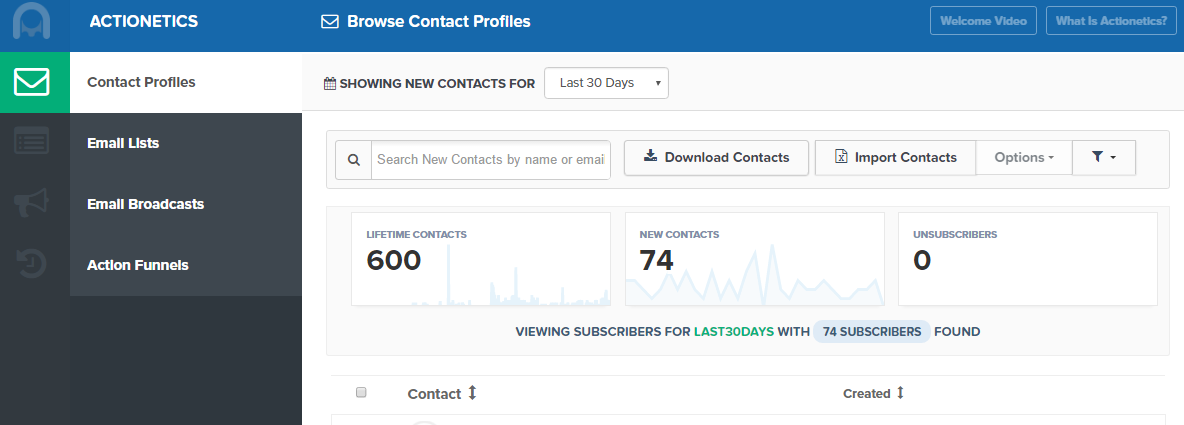
This features makes adding your contacts from your old email marketing application easier as compared to other platforms where procedures are either complicated or there is a tendency for data to be missing.
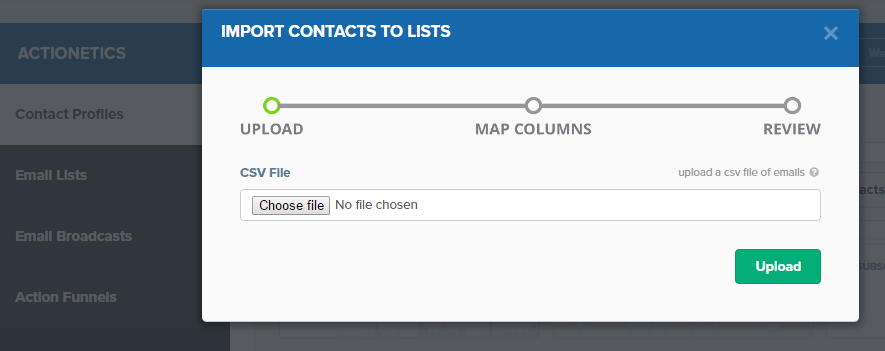
Creating new tags
ClickFunnels recently introduced tags into their powerful automation arsenal. What makes tags perfectly awesome is that they let marketers hyper-segment their email list even further beyond email list segmentation.
What are tags, you ask? Tags let you classify your contacts further according to their actions in your funnel. By adding tags to your customer’s profile, you get to store critical information about your customers interests, purchases, or actions which you can use in the future to send them targeted marketing messages.
To get the tag feature rolling into your funnels, you need to set it into specific steps in your action funnels where you want a respective tag to be added into your contact. To do this, in your page editor, go to Settings > Integrations> Select Actionetics as an Integration > Add Tag and add the your tag.
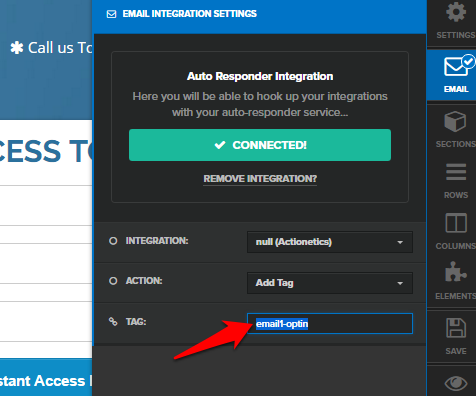
From here, you can use tags as triggers in your Action Funnels. All you have to do is go to Action Funnels > Select which Action Funnel you want to edit >
Select the Step you want to add tags as criteria > Select Contacts > Choose Has Tag.
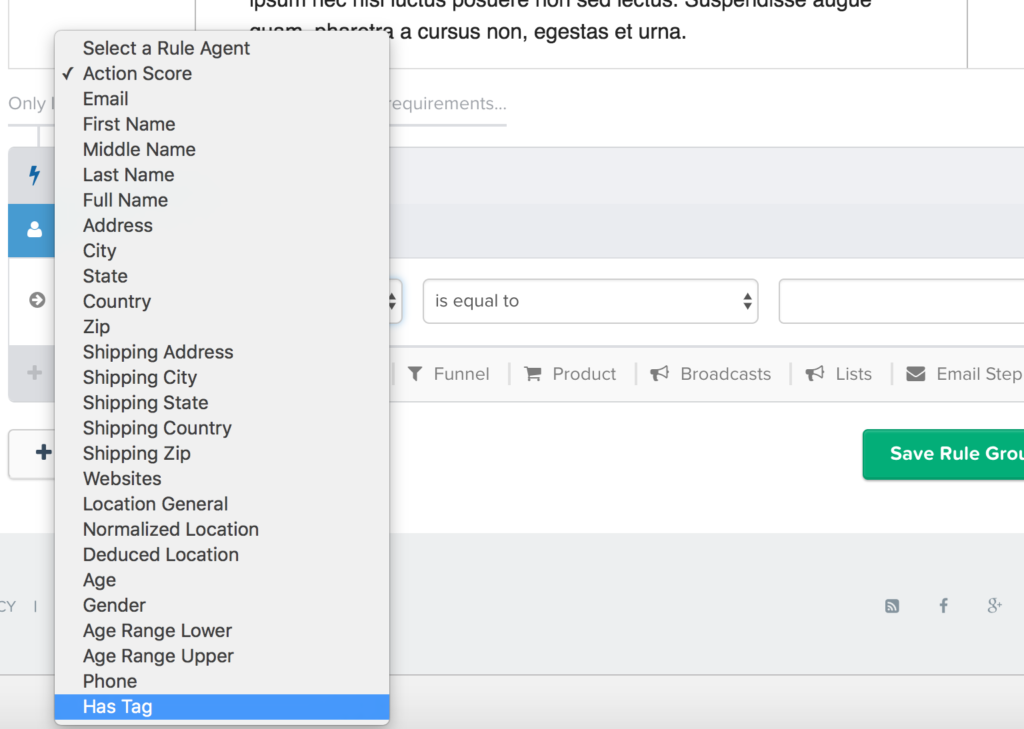
This feature is particularly useful if you want a particular action or behaviour based on the tags you set in your funnel steps to trigger an action funnel step.
Setting up your first action funnel
If you’re already familiar with Actionetics, then you know how powerful action funnels can be. Action funnels allows you to dig deeper and be as technical as you’d like to be with your email list. Through Action Funnels, you can create custom groups and set them as triggers in order for an action to be done.
What are custom groups?
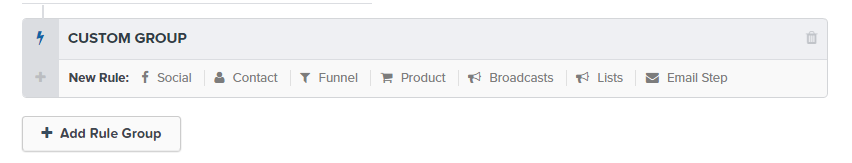 Custom groups act as triggers to begin a certain action funnel (internal or external actions) when the criteria has been met by a contact. As of now, there are 7 custom group categories:
1. Social. This lets you filter and set your custom group according to a specific number of following or followers of any social network.
Custom groups act as triggers to begin a certain action funnel (internal or external actions) when the criteria has been met by a contact. As of now, there are 7 custom group categories:
1. Social. This lets you filter and set your custom group according to a specific number of following or followers of any social network.
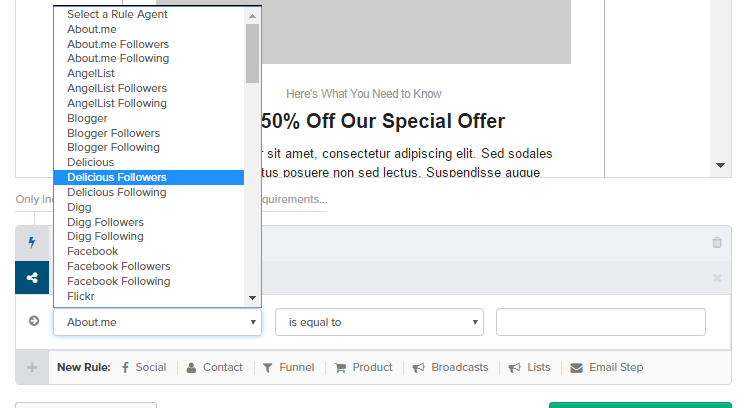 2. Contact. This custom group lets you filter your action steps according to country, zip code or state.
2. Contact. This custom group lets you filter your action steps according to country, zip code or state.
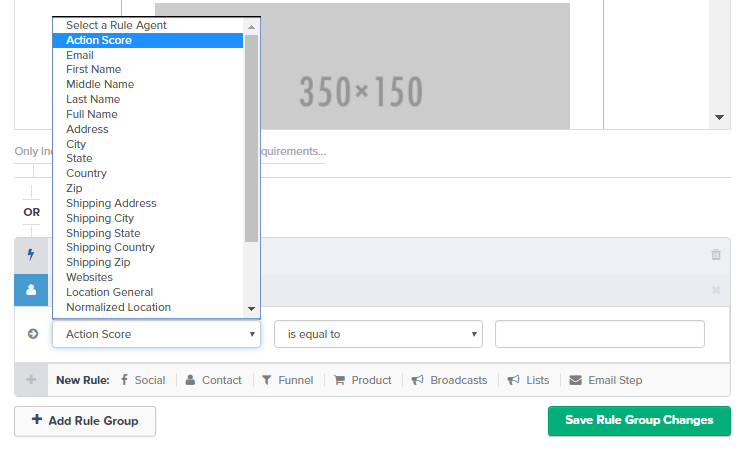 3. Funnel. This custom group lets you filter your step according to page visited or not visited.
3. Funnel. This custom group lets you filter your step according to page visited or not visited.
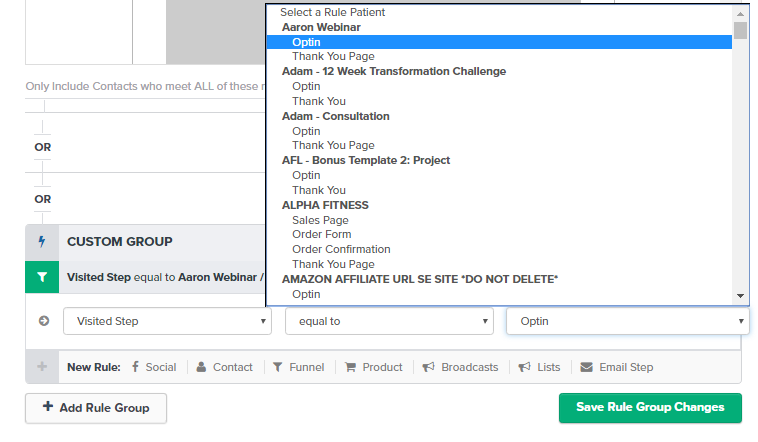 4. Product.This custom group lets you filter triggers for action steps according to those who bought or did not buy a product to inform them of new offers.
4. Product.This custom group lets you filter triggers for action steps according to those who bought or did not buy a product to inform them of new offers.
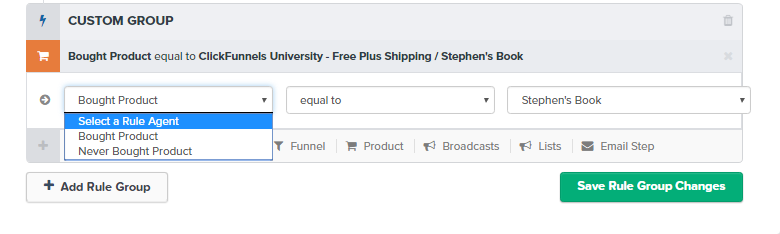 5. Broadcasts.This custom group lets you filter triggers for your action steps according to your email list who opened, did not open, click or never clicked a broadcast.
5. Broadcasts.This custom group lets you filter triggers for your action steps according to your email list who opened, did not open, click or never clicked a broadcast.
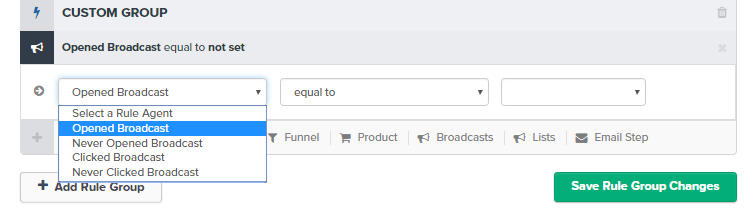 6. Lists.This custom group filters a particular step in your action funnel according to whether the contact belongs or does not belong to a list.
6. Lists.This custom group filters a particular step in your action funnel according to whether the contact belongs or does not belong to a list.
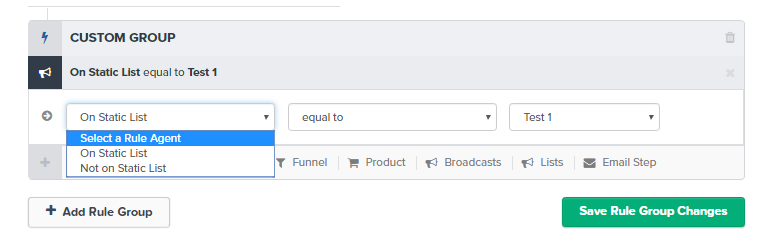 7. Email Step. This custom group lets you trigger a step on any action funnel according to whether an email step on an action funnel was opened, not opened, clicked or not clicked.
7. Email Step. This custom group lets you trigger a step on any action funnel according to whether an email step on an action funnel was opened, not opened, clicked or not clicked.
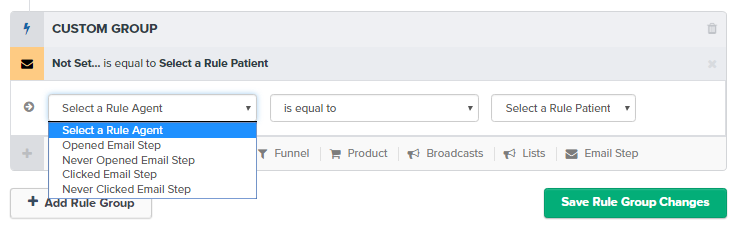 Note: The number of custom groups you can for any step of your action funnel is not limited to just you. You can choose to set multiple triggers.
To create a new action funnel, all you have to do is to Login to your ClickFunnels account > Go to Actionetics > Action Funnels > Create a New Funnel > Add action funnel name > Click Create New Action Funnel > Add New Step OR populate the existing email template > Click Add Rule Group to set the trigger of a particular action funnel step.
Note: The number of custom groups you can for any step of your action funnel is not limited to just you. You can choose to set multiple triggers.
To create a new action funnel, all you have to do is to Login to your ClickFunnels account > Go to Actionetics > Action Funnels > Create a New Funnel > Add action funnel name > Click Create New Action Funnel > Add New Step OR populate the existing email template > Click Add Rule Group to set the trigger of a particular action funnel step.
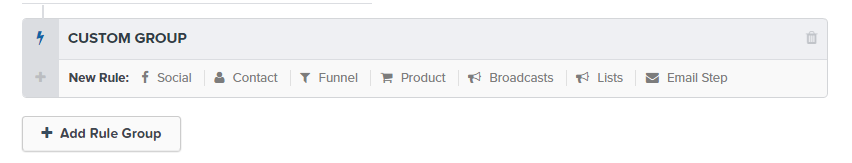
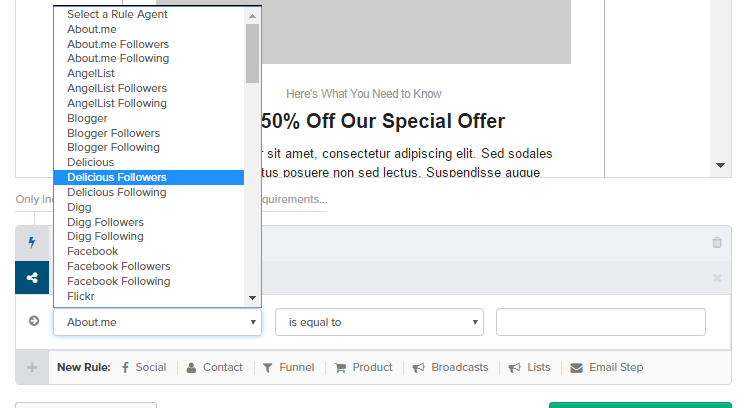
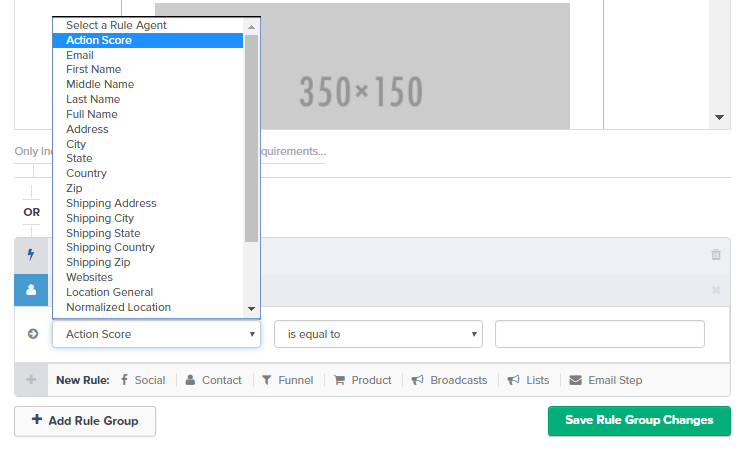
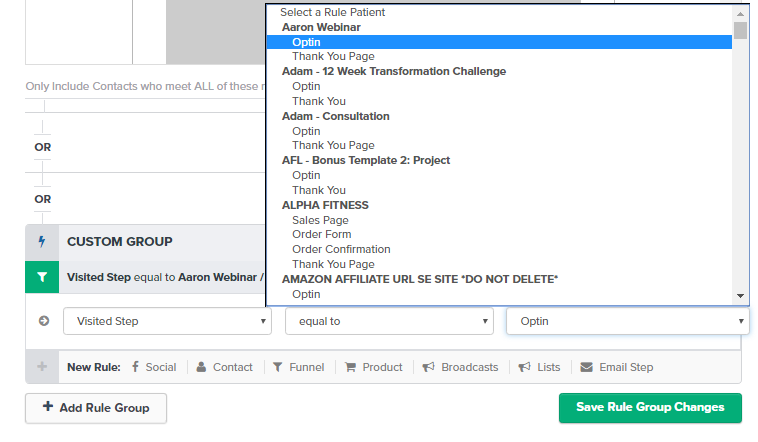
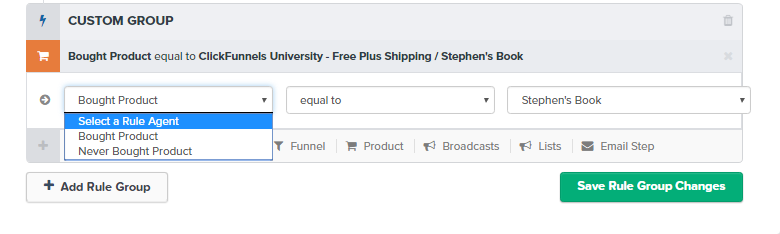
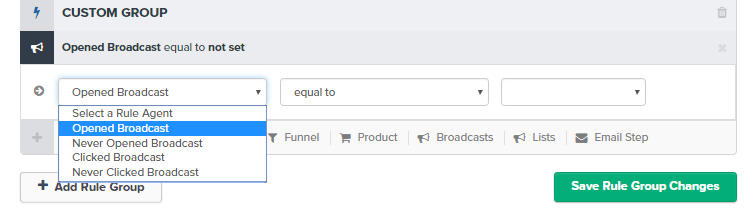
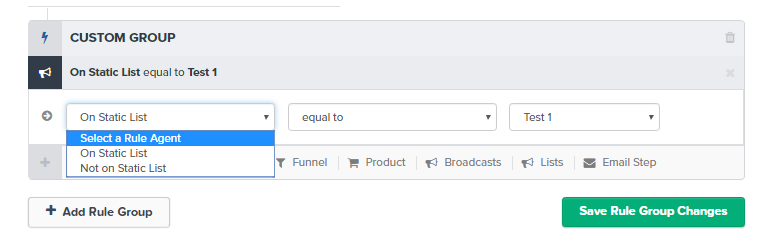
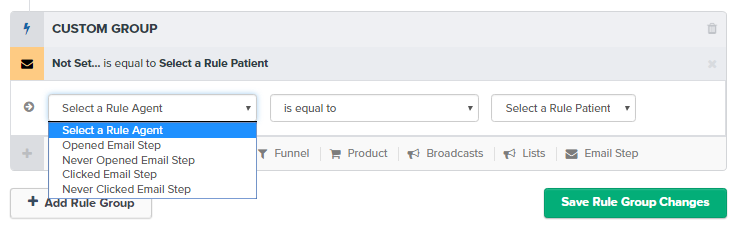
Building your first autoresponder
Autoresponders are a great way for marketers to automatically connect and send messages to their customers as soon as they perform an action that triggers sending the autoresponse. It can be anything as simple as an order confirmation or a signup confirmation, to a more complex series of emails when a visitor signs up to a particular email list.
Setting up your email lists is the first step to get your autoresponders going. The next is to craft your emails to go as autoresponders.
To do this, all you have to do is to Go to Actionetics > Broadcasts > New Email Broadcast.
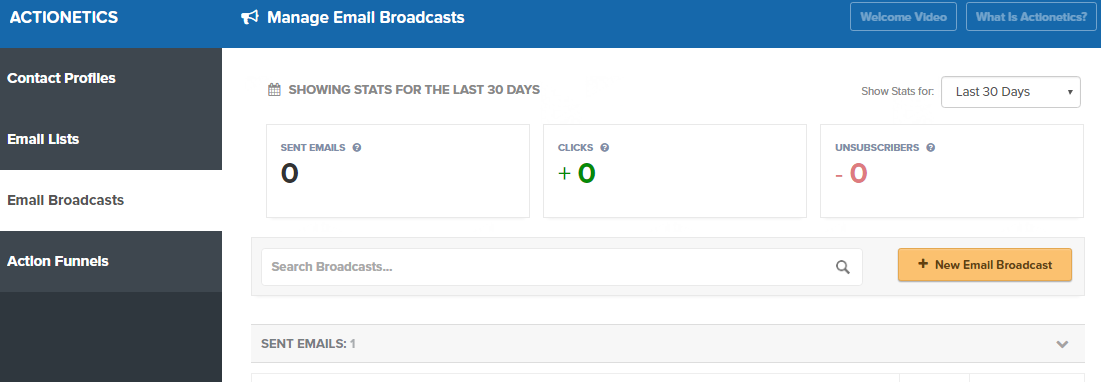
Enter the information needed.
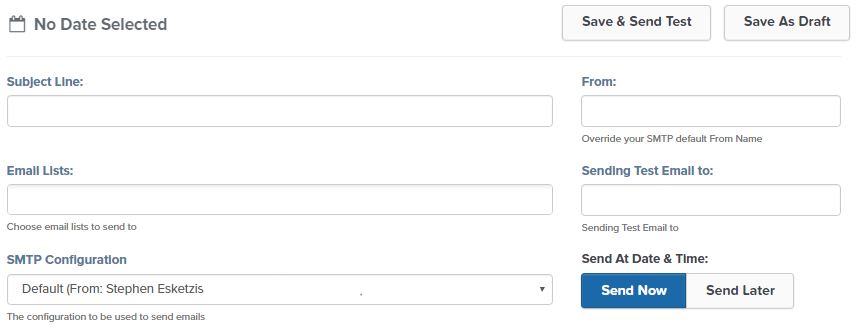
Choosefrom the available templates and edit accordingly. Click “Save and Send Test” afterwards to see what your autoresponder looks like when it’s sent as an email.
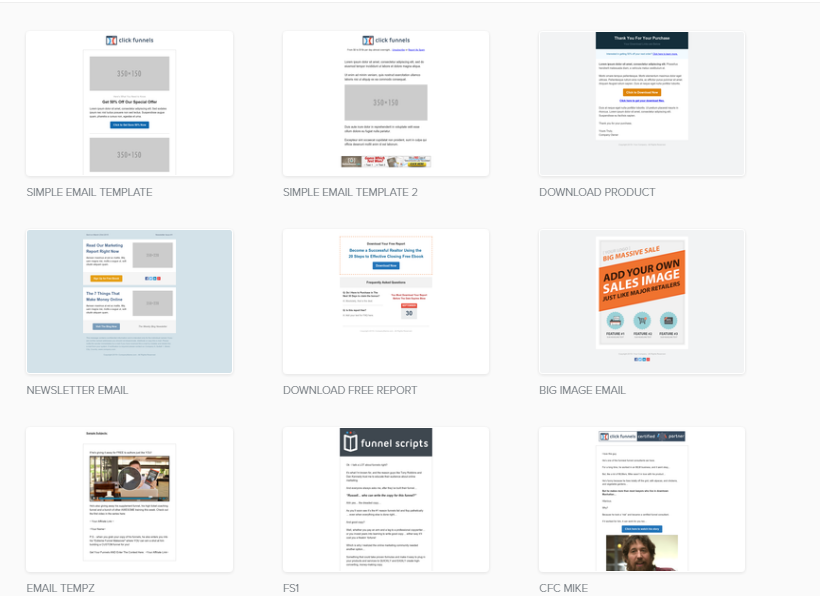
What’s Next?
As soon as you’ve gotten the hang of these Actionetics features, you’ll find how it adds value to your marketing communications. These features are particularly useful for targeted messages, letting you send out personalized messages to any segment of your market.
Of course, a good marketing or sales copy is also essential to your marketing communications. If you’re already used to creating marketing copy, then good! You’re well on your way to mastering Actionetics. But if you feel that you’re not up to copywriting, there are always various ways to go about it.
Funnel Scripts is ClickFunnel’s copywriting application that lets you create well-written and personalised marketing and sales copies! If you haven’t got a copy of Funnel Scripts yet, then click here to register.
Have you tried out these Action Funnel features yet?
Try them out and tell us your experience by commenting below!
No comments:
Post a Comment